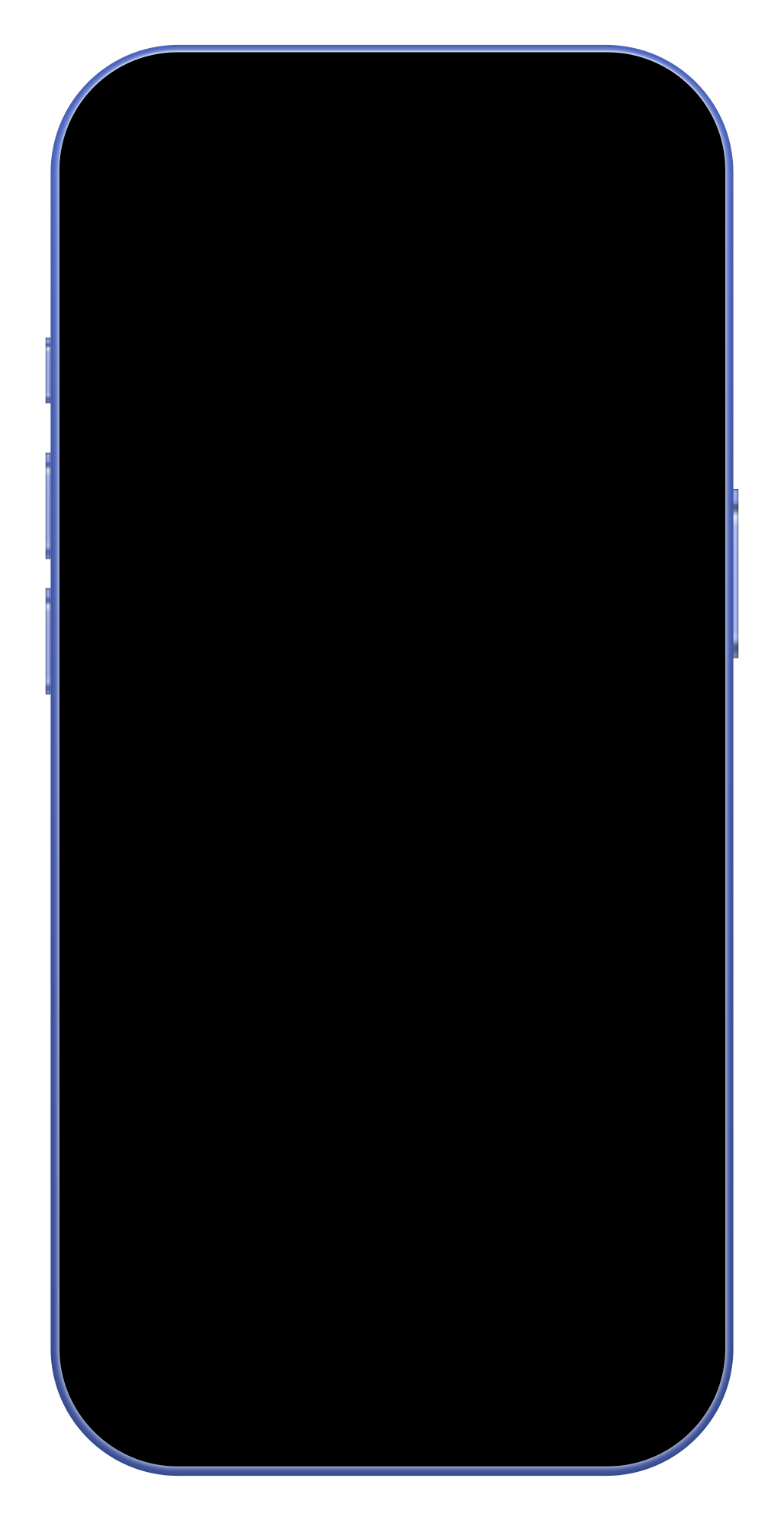
The quickest,
coolest, and easiest way to add calendar events.
Swipe Calendar is built for speed and simplicity — helping you create events in seconds without endless taps or clutter.
What's up today?
Open the app to instantly see your day at a glance — no clutter, no extra taps.
The race is on!
Glide through your calendar effortlessly — just swipe to find your day and time, and you’re done.
Clear overview
Instantly spot free and busy days. Stay organized without thinking about it.
A team with iOS Calendar
Works hand in hand with iOS Calendar — your events sync automatically via iCloud.
Fun to use
Enjoy a clean, modern design and smooth animations that make planning feel great.
Privacy included
Your privacy is built in — your data stays on your device and only syncs through iCloud.
Currently, the app supports English and German. More languages are coming soon.
To create an all-day event, simply swipe all the way up to the top.
Swipe Calendar uses the calendar events of the iOS calendar app. Consequently, if you set up iCloud for the iOS calendar, Swipe Calendar will be synced automatically.
Swipe Calendar uses the calendar events of the iOS calendar app. If you added the Google Calendar to your calendars, it will automatically used by Swipe Calendar too.
Not yet — but you can edit them in the iOS Calendar app for now. Editing support is coming soon.
More FAQs...
© 2025 Markus Löffler. All rights reserved.